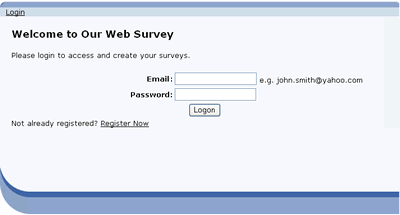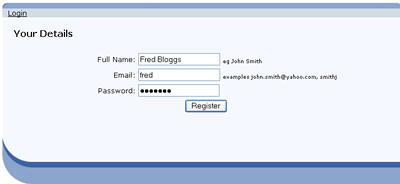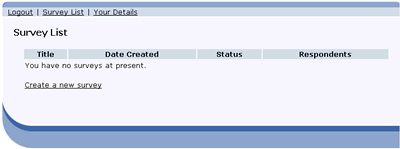Registering and Logging On |
Logon PageBefore creating any surveys, you first need to register as a user. Select Register Now to register. Note. In the future, once registered, you will simply log on to the system from this screen. |
|
|
Your DetailsYou should then see the 'Your Details' registration page. Enter your e-mail address and a password. We recommend a minimum of 6 characters for the password. Select Register. Once registered it is these details you will use to log on to the application to create and manage your surveys in the future. Note. Each registered user can create and edit a number of surveys. |
|
|
Survey ListOnce registered you will be taken to the 'Survey List' page, ready to create your first survey. To modify your login details at any time, simply select the your details link on the top menu. |
|
|
| Next section: Creating
and editing a survey |